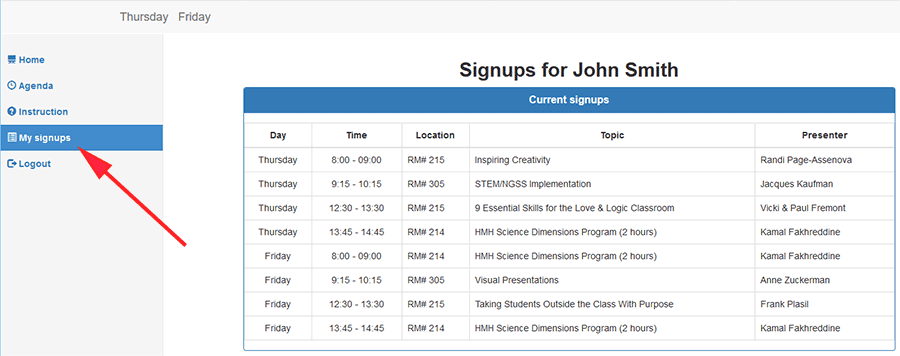Instruction
Please start registration by clicking on "Registration" on left vertical menu.
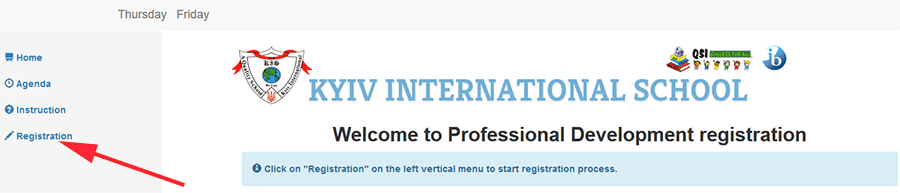
Enter your name and e-mail address and click on "New registration".
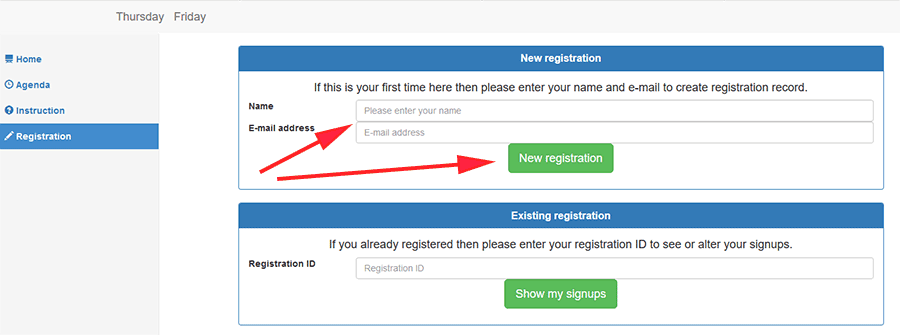
Click on day name on top menu.
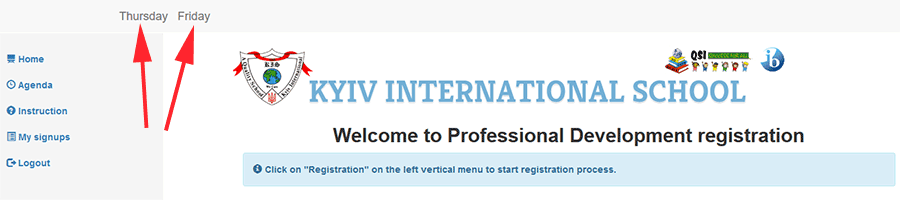
Click on desired time, select session with free slots and click on "Signup".
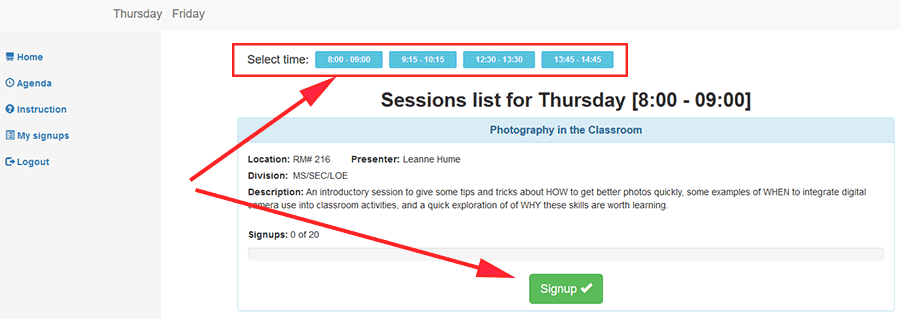
Repeat same sequence for other time slots. After that select next day and perform signup same way.
After selecting sessions for all time slots, click on "My Signups" on the left menu to see your final schedule.